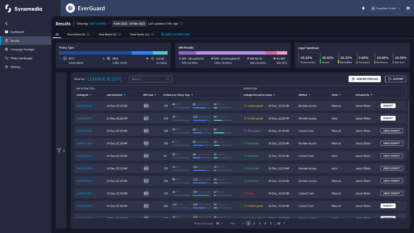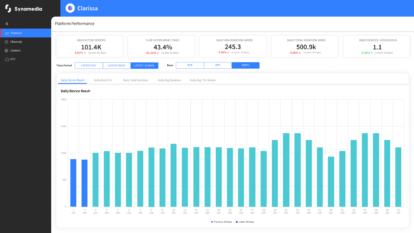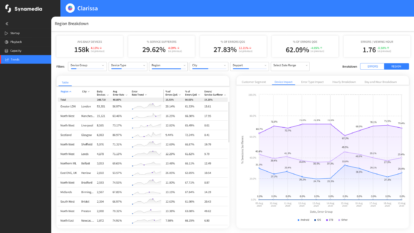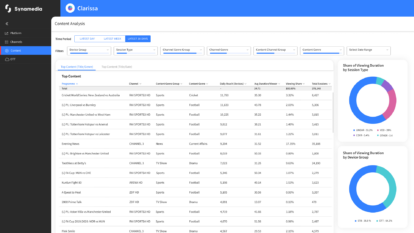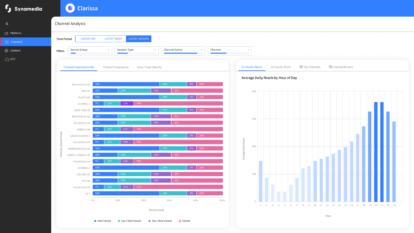A guide to video encoding
With the unprecedented choice and quantity of screens to watch video content on, video encoding has never been so important.
Video encoding is a process that compresses and optimises video files to enhance their compatibility for a range of devices and platforms. As technology continues to expand, effective video encoding is crucial to ensuring that video files can be streamed across a range of platforms.
In this article, we will provide a comprehensive outline of video encoding, covering the following:
- What is video encoding
- Why is video encoding important
- Benefits of video encoding
- How does video encoding work
- What are video encoding formats
- Video encoding vs transcoding
- Video encoding and sustainability
What is video encoding?
Video encoding is the process of compressing RAW video files to optimise the output. The primary purpose of video encoding is to make video files more manageable for storage, transmission, and playback while retaining an acceptable quality.
Why is video encoding important?
As today’s viewers seek more immersive experiences, they expect higher screen resolutions, frame rates, and dynamic range. In the competitive battle to capture the attention of viewers, content owners and service providers are in a constant struggle to connect with larger audiences.
To achieve this, content owners and service providers recognise that they need to deliver the best possible live experience at scale to any screen. Since the primary purpose of video encoding is to ensure that content is optimised for a range of screens and platforms, it has never been more important.
Benefits of video encoding
Decreases the file size
As part of the process of video encoding, all video files are made smaller using compression. A reduced file size means that videos can be sent quickly, making it possible to stream high quality videos with low bandwidth requirements.
Optimises video quality
Depending on which video encoding format is chosen, the video quality can be optimised for a particular circumstance, i.e. only those with good stable internet connections get high quality videos.
Increases video compatibility
When using the appropriate format, video encoding ensures that the video content is formatted in a way which is compatible for the relevant platform or device. By enhancing the compatibility of a video, its reach can also increase as the content will become accessible to a wider audience.
How does video encoding work?
Video encoding is the process of compressing video files so that they are more manageable for storage, transmission and playback purposes. To achieve this, there are two key stages during the process of video encoding: compression and transcoding.
What is compression
Video compression is the process of using encoding to decrease the size of a video file while trying to maintain an adequate level of quality. Compression is typically used to make video files more manageable for storage, transmission and playback.
What is transcoding
Transcoding is the process of converting a video into another format. Transcoding is used in situations where the content needs to be adapted to suit a range of devices, networks, or playback requirements.
What are video encoding formats?
Video encoding formats dictate how video content is optimised for various platforms, programs and devices.
To achieve this, a range of video encoding formats exist, each equipped with different features geared towards a specific optimisation goal. However, despite these variations, all video encoding formats share two essential components: a codec and a container.
What is a codec?
A codec is a device or program that compresses and decompresses data so that it can be sent and received by different applications.
RAW video files can be quite large in size and codes address this by compressing the data , allowing for reduced file sizes and faster transmission speeds while maintaining acceptable quality.
There are two types of codecs:
- Lossless codec: a lossless codec compresses data without losing any information. This results in larger file sizes compared to lossy codecs, however, the quality is maintained.
- Lossy codec: a lossy codec has a high compression rate because it discards some data which is considered as less important. This results in smaller file sizes, but the quality is compromised.
What is a container?
A container is a file format which contains various types of multimedia data in a single file.
Examples of the multimedia data which may be found in a container include the audio and video files, video codecs and metadata.
Unlike codecs, containers do not compress the data they store, rather they organise the data into one file that can be easily played back and transmitted.
What are some types of video encoding formats?
There are a range of video encoding formats which all have their own features. While not all video encoding formats are suitable for every platform, browser, and device, some of the most popular video encoding formats include:
- MP4: MP4 is a video encoding format where audio and video are compressed separately. As the video and audio are compressed separately it means that the quality of the file after the compressions remains high. Most mobile devices are compatible with MP4 files.
- FLV: Flash Video Format (FLV) is a video encoding format that has been created by Adobe Flash. FLV can compress video files without compromising the quality, however, it does not compress files as much as other formats. Since this format was created by Flash it does mean that it is incompatible with a range of mobile devices as Adobe Flash was dropped by many browsers due to security concerns.
- MOV: QuickTime Movie (MOV) is a video encoding format that has been created by Apple. While MOV preserves quality, it is only compatible with QuickTime video players.
- AVI: Audio Video Interleave (AVI) is a video encoding format which prioritises quality over compression.
Video encoding vs transcoding
Video encoding and transcoding are sometimes used interchangeably, however, they are not the same.
Video encoding is the process of compressing RAW video files into a different format, whereas transcoding refers to the process of taking already-compressed video files.
So in summary, video encoding is the first step which involves compressing and formatting raw video files, while transcoding is the next step which involves reformatting.
Video encoding and sustainability
Did you know that back in 2019, streaming a 30-minute show released 18g of CO2?
This figure may not sound like much, however, as the demand for video content grows this figure is only set to increase. However, as the public consciousness shifts towards more sustainable means of purchasing it has never been more important to process and encode more pixels in real time while reducing its carbon footprint.
But how do you face this technical challenge?
Addressing the challenges
The key to handling these challenges lies in highly optimised and parallelized encoders.
At Synamedia, we have pushed the envelope with our in-house developed, software-based video encoders. Pure-software encoding brings with it deployment flexibility, performance gains with every new CPU generation, and agility for rapid innovation. The trend towards higher-core count CPUs means they can process more channels, resulting in greater efficiency and lower power consumption per channel.
Thanks to Synamedia’s collaboration with AMD, we have been able to improve our processing capabilities by optimising our encoders for the latest CPU generations.
In addition, given that high-resolution encoders process an enormous amount of data in memory, the memory architecture of AMD EPYC™ CPUs provides further advantages to Synamedia’s high-throughput compression applications.
A leap forward
By introducing the 4th generation AMD EPYC™ CPU and increasing the number of cores per processor, our extensive CPU benchmark tests registered a more than 70% increase in channel density.
By leveraging 4th Gen AMD EPYC processors, we have further raised the bar for video compression in this immersive, multiscreen age by scaling performance more than just linearly. We have reduced the power required to process and encode a single channel, helping reduce the associated emissions and carbon footprint. And that puts us all on the right track towards creating a more sustainable video streaming industry.
Transform your business with video encoding
To learn more about how AMD EPYC™ CPUs help us to enable new applications and make a difference in video compression read our whitepaper.
About the Author
Jan leads the compression team at Synamedia and is responsible for the company’s codec development operations. Having spent his entire career in the compression space, most recently as Manager of Video and Image Encoding at Netflix, Jan is one of the industry’s foremost encoding experts.
Prior to his role at Netflix, Jan was Assistant Professor in the Department of Electronics and Information Systems at Ghent University in Belgium.
Jan holds a PhD in Engineering from Ghent University in Belgium. He was general co-chair of the 2018 Picture Coding Symposium (PCS), co-organizer of the 1st AOMedia Research Symposium in 2019, and has been a presenter and speaker at a wide range of international conferences.